You will have to use DUO every time you log in unless you select the "Remember me for 7 days" checkbox (see the image below). Checking the box will not prompt you for two-factor authentication using the specific browser and computer for 7 days.
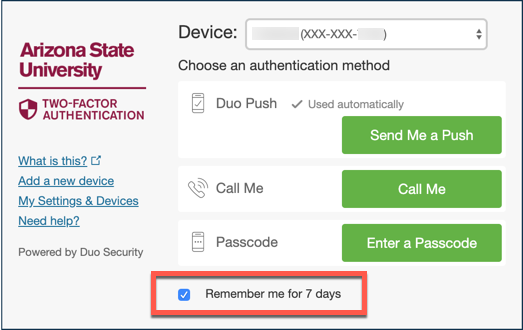
Notes:
- This function is cookie-based. If you have cookies turned off for your browser, this function will not work.
- There are certain pages that require two-factor authentication every time, even if you have this box checked.
- This box only applies to the browser you are currently using. If you switch browsers, you will need to check the box for each browser you use.
If you are using an automatic call or push, the blue banner that manages that covers up the checkbox. You must "cancel" the automatic authentication, check the box and then manually select an authentication method.



