MediaAMP is a platform that instructors use to share videos in your online classes. Your instructor may provide audio and video files in the content areas of your Blackboard class using MediaAMP.
Technical Requirements
- High-speed internet connection, with a minimum 4 Megabytes per-second (4Mbps) download speed.
- Run the Computer Test to ensure your computer or device is up-to-date.
Supported Browsers
- Chrome 16+.
- Firefox 11+.
- Internet Explorer 10+.
- Safari 5+.
MediaAmp Player
The MediaAmp player provides standard play/pause, volume, length/time, HD, full-screen and menu buttons. Click on the progress bar to advance or repeat the video.

Playback
Slow connection speeds can cause videos to lag or pause during playback, or fail to play. The error message Content is Not Available may also appear if your internet connection is too slow.
If you encounter slow playback or an error message:
- Change the video quality using the HD button (bottom of the playback window). Click the HD button to Switch to Lower Bandwidth, which may allow the video to play on slower internet connections. The HD button appears after you click play.
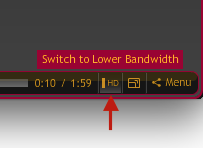
- Try using another device (computer, tablet or phone) to view the video.
- Try using a wired ethernet connection, not WiFi.
- If using another device or wired connection does not solve the issue, contact the ASU Help Desk and provide the name of your class and the name of the video.
Need additional help? Access 24/7 live chat, or create a case from your My ASU Service Center, or call 855-278-5080.



