Email reminders for health checks are enabled by default. If you want to change your preferences around email reminders, you can do so via the ASU Mobile App or via healthcheck.asu.edu. You only have to enable email notifications from one of these locations to receive email reminders.
Please note that both push notifications and email reminders cannot be turned off altogether. If you attempt to turn off all notifications, it will default to sending email reminders only.
ASU Mobile App
To enable email reminders via the ASU Mobile app follow these steps:
-
Open the ASU Mobile app and log in if prompted.
-
Click the Menu button at the top left of the screen.

-
Select the “preferences” option from the menu.
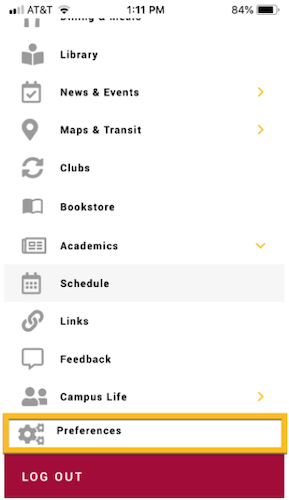
-
Toggle the switch next to “remind me via email”. The switch will turn yellow or appear to the right when email notifications are on.
Website
To enable or change your email reminder preferences via the web, follow these steps:
-
Log in to the MyASU
-
Go to healthcheck.asu.edu
-
Click on the preferences tab at the top left of the page.

-
Toggle the switch next to “web”. The switch will turn yellow and say “on” once notifications are turned on.

For more information and for additional resources regarding the health check, please visit
healthcheck.asu.edu or contact the ASU Experience Center at 844-448-0031.



