All students are asked to provide emergency contact information. The person(s) you list will only be contacted in the event of a health or safety emergency. In addition, if you live on campus, this will also be the person contacted if you are reported missing. You may list a parent, spouse, family member or other trusted individual as your emergency contact. You may enter more than one emergency contact.
- Log in to My ASU
- Click on the Profile link
- Click on Emergency Contacts to add or update.
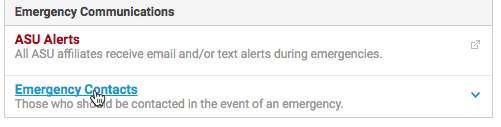 I don't live on campus, or even in Arizona right now. Do you still need emergency contact information?
I don't live on campus, or even in Arizona right now. Do you still need emergency contact information?Yes, we need this information for all of our students, even if you don't live in Arizona or you are taking courses online.
Is my emergency contact information confidential? Who has access to this information?
Your emergency contact information is protected, private information. Only authorized ASU personnel are able to access it in the case of a health or safety emergency.
Can I enter more than one emergency contact?
Yes, ASU recognizes that you might have multiple persons appropriate to contact in an emergency, and by providing multiple contacts, the University is more likely to be able to reach them.
Does my emergency contact have to be a family member?
No. An emergency contact can by anyone you trust to respond quickly and appropriately if something happens to you. We understand that some may not want to list a family member due to personal preference or because a family member may not be able to respond or be available in a timely manner.



