Your Class Schedule is easy to find. Simply sign in to
My ASU, locate the
My Classes box, and click on the
View My Schedule button.
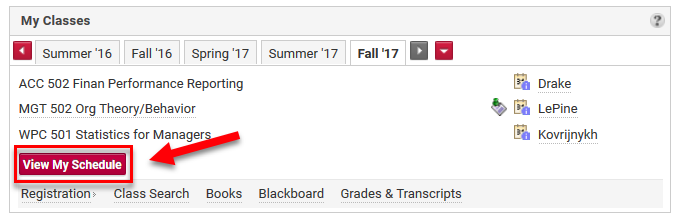
Here is an example of what your Class Schedule will look like. Please review the links at the bottom of the schedule that give you additional tools to manage your schedule.
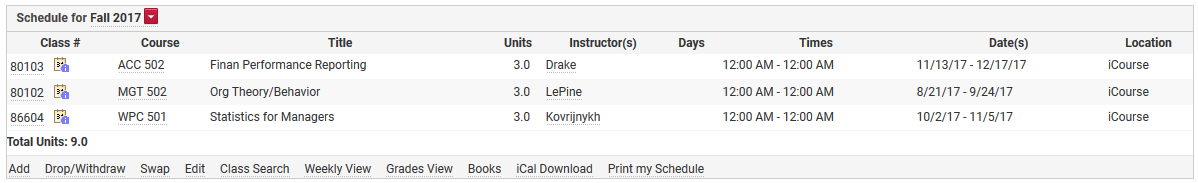
You can see past semester schedules by clicking on the red down triangle button to select a different term.



