Your ASU Dropbox for Education account must be created for you before you can sign into the service. See
How to create and access your ASU Dropbox for Education Account to get setup with your account.
Step 1: Go to
dropbox.asu.edu and sign in with your
ASURITE User ID and
Password.

Step 2: Make sure that the email that is listed is your ASURITE@asu.edu and then select the Continue button.

Step 3: Select the check box next to "I agree to the Dropbox terms" and then select the Create account button.
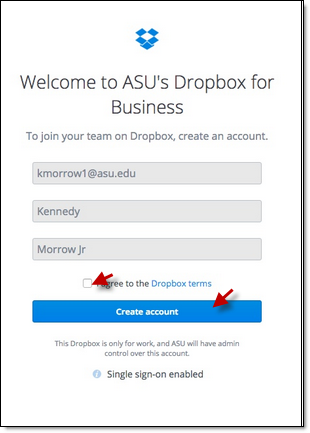
Step 4: You should now be able to access your ASU Dropbox account at dropbox.asu.edu.
For more information on ASU Dropbox for Education, visit uto.asu.edu/dropbox.



