Below is a list of current known issues surrounding Respondus Lockdown Browser (RLDB) and Respondus Monitor along with their respective workarounds. If the issue you are currently experiencing is not listed here, please contact the ASU Experience Center, which is available 24/7. Their contact information can be found at the bottom of this guide.
"No Servers found for the institution that match the auto-launch URL.""Unable to open exam. (Quizzes.Next)"Issue not Listed?
"No servers found for the institution that match the auto-launch URL."
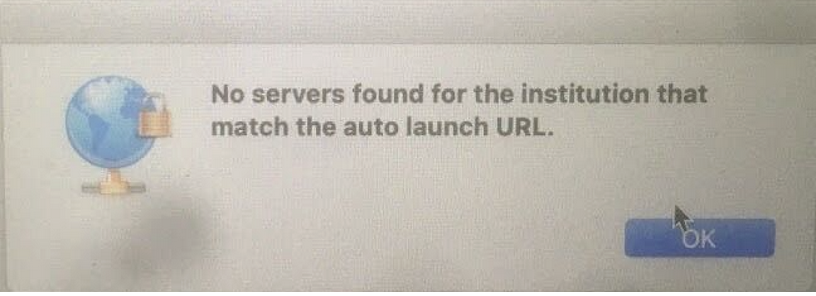
ASU uses two separate URLs to access Canvas.
https://asu.instructure.com/ or https://canvas.asu.edu/
We were made aware that users attempting to access their quiz (if using New Quizzes) then launching Respondus when prompted from the https://canvas.asu.edu/ are receiving the error seen above. Respondus then closes automatically. We have identified the issue and are working on a fix for this. In the meantime, please follow the instructions below as a workaround.
Workaround
If a user is presented with this error, they can simply edit the URL in their Chrome or Firefox webpage to say “asu.instructure.com” instead of “canvas.asu.edu”. Then navigate to the quiz (New Quizzes), follow the prompt to open Respondus, and they should be able to view the start page for the Quiz. If on a PC, a warning message for an updated browser may appear, just wait and it will pass and load the quiz.
If students have not downloaded and installed Respondus yet, have them click the "latest version" link, and follow the download and installation process. Then they will use Chrome or FireFox to navigate back to their quiz and launch Respondus from there. They cannot run New Quizzes directly from the Respondus desktop application (see next page).
(Example)
If the student receives this error, they will need to change only the highlighted portion of the URL below and then try to access the quiz again.
https://canvas.asu.edu/courses/12345/quizzes/020343
Should become…
https://asu.instructure.com/courses/12345/quizzez/020343
"Unable to open exam. (Quizzes.Next)"
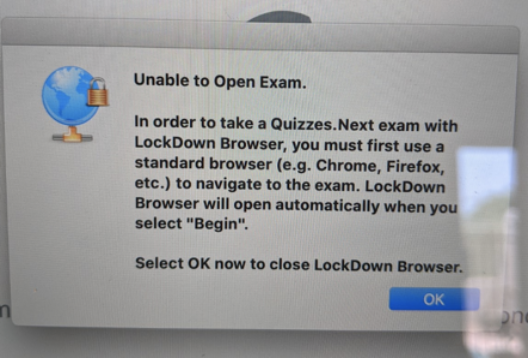
Students attempting to access New Quizzes (formerly Quizzes.Next) from their Respondus desktop application (if already downloaded and installed), will receive this error if their Respondus Browser has not been updated to the latest version. Unfortunately, Respondus does not automatically update when it is launched, so users will need to follow the steps below to update their browsers. Additionally, New Quizzes test takers will need to navigate through Chrome or FireFox after updating, then follow the prompt to open Respondus from there. They will not be able to launch the quiz straight from the Respondus desktop application.
Solution
-
Launch Respondus manually from the list of applications on your computer.
-
Click the  (Mac) or
(Mac) or  (Windows) button at the top to open the app settings.
(Windows) button at the top to open the app settings.
-
Click the “Check for Update” (Mac) or “Check for Newer Version” (Windows) button and allow the software to update.
-
Once updated, close Respondus and navigate back to the course using Chrome or Firefox to attempt the test.
Respondus should now successfully launch and allow the student to take their exam.
"Issue Not Listed?
This simply means that the issue you are experiencing may only be temporary, as opposed to a known, ongoing problem. For further assistance, please contact the ASU Experience Center. They are available 24/7 by phone, chat, and email for your convenience!
Phone: (855) 278-5080Email: customerservice@asu.edu
Chat: Visit the "Help" section of your My ASU and click "Live Chat".



