ASU Students - LastPass Installation Instructions
What is LastPass?
LastPass securely stores all of your passwords and automatically logs you into your online accounts. It even completes all the checkout and shipping forms for online shopping when you store your address, phone number, and credit card to a profile. Other benefits include:
- Strong, unique passwords
- Saving time with autofill (hands-free login)
- No more forgotten passwords
- Increased security for corporate and personal data
How will ASU Students get access to LastPass?
ASU Students will have free access through a yearly subscription to LastPass Premium.
1. Go to this URL: https://lastpass.com/asu
2. Put in your ASU email address and a personal email address and click Submit.
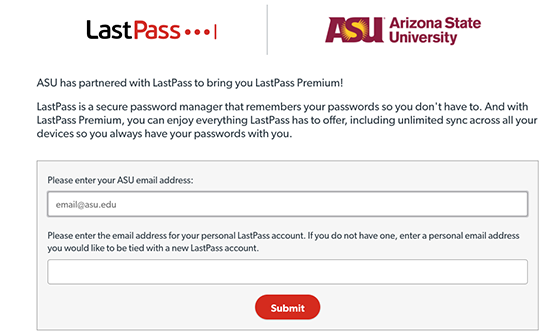
3. You will receive a confirmation in your ASU email with a Create my account link for a LastPass Premium subscription good for one year.
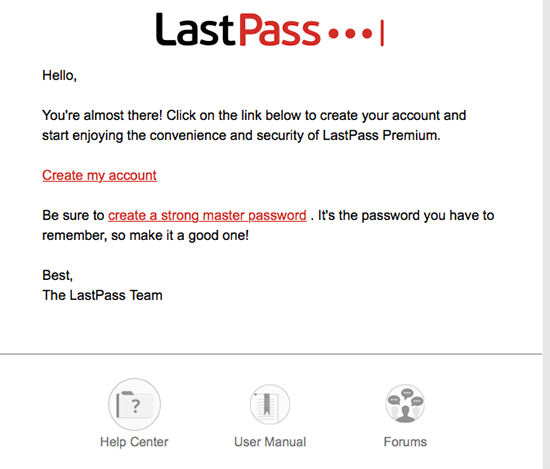
NOTE: The LastPass version used by ASU is the standard Premium package.
4. The Create an account page will show the Email field backfilled with the personal email address you used to initially request your ASU LastPass account. You can leave this as is or change it to your ASU email address if you prefer. You can also change your email address from within your LastPass account settings at any time.
5. Once you setup your account you will be asked to confirm your upgrade to premium.
6. Log into LastPass to begin using it. Click this URL: https://lastpass.com/ and click Log In.
I am having an issue with LastPass or have an unanswered question. How do I get LastPass support?
Support for LastPass is done by self-help available at https://www.lastpass.com/. Scroll down to the bottom of the page and click on the desired Links under the "Support" heading".
To submit a support ticket or view status on an existing ticket go to this URL: https://lastpass.com/supportticket.php?lpnorefresh=1 and log into your account.
LastPass Links:
Can I use LastPass on my Smartphone (mobile apps)?
Yes, with the Premium version of LastPass you can install the LastPass app on your mobile devices to help manage mobile logins. LastPass supports every major smartphone and tablet, including Android, iOS, BlackBerry, and Windows Mobile devices. More information is also available in the LastPass Mobile User Manual.
Where can I download the LastPass Mobile Apps?
Google Play Store
Apple App Store



