If you have an iPhone and see a blank DUO screen (see example below) when attempting to access a secure ASU web page that requires Single Sign on (SSO) authentication such as My ASU, it is necessary to modify some settings to resolve the issue and have DUO work properly.
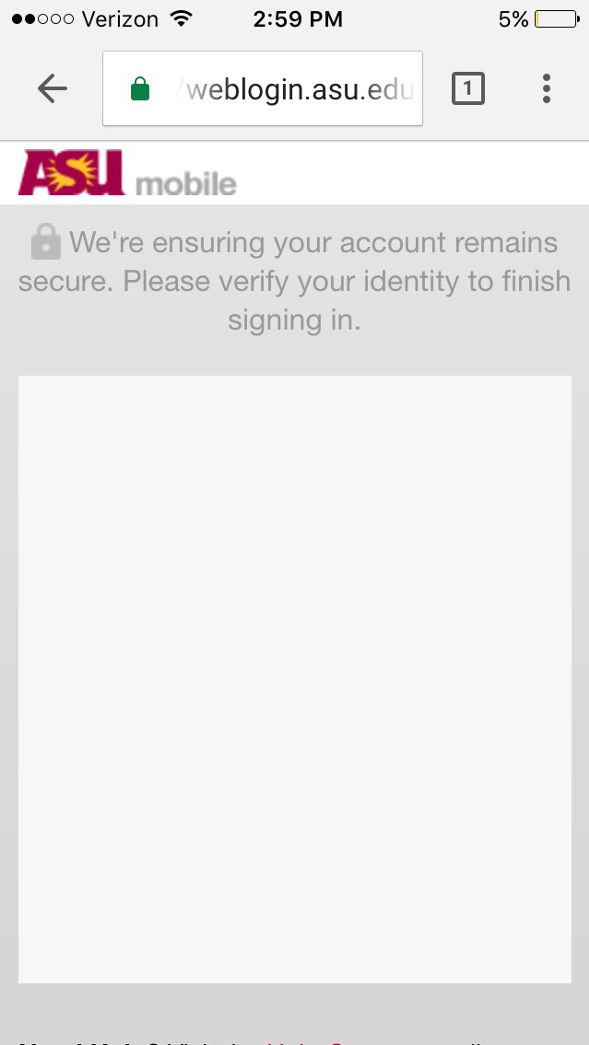
To fix this issue, please review
this article. If you run into any issues while attempting to fix this error, please feel free to contact the ASU Experience Center at 1-855-278-5080 or live chat through the help tab of your My ASU account. Specialists are available 24/7.

