Issue
When you try to access SafeAssign you get the error message: "Sorry, we do not think you are logged in to SafeAssign. Your session may have timed out. If you have received this message in error, please contact your system administrator."
Cause
This issue is caused by three problems:
- You are using Internet Explorer, which is incompatible with Safe Assign.
- Your browser is not set to accept third-party cookies. To resolve, see How to Adjust Your Browser Third-Party Cookies Settings.
- You must agree to submit your work to the SafeAssign Global Reference Database.
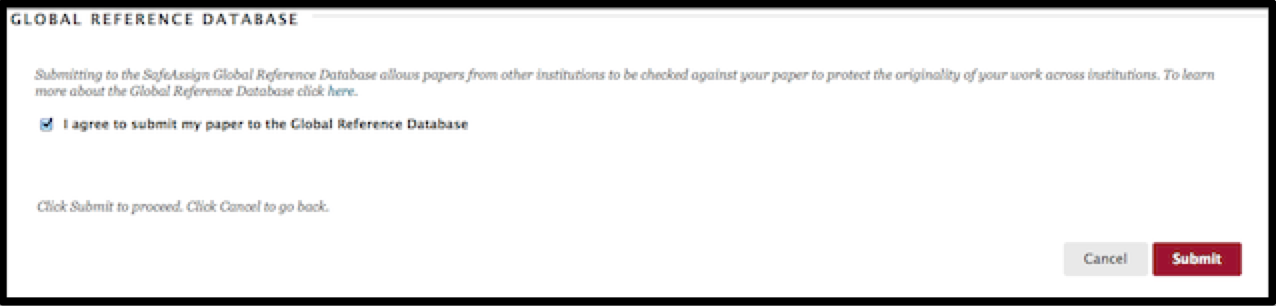
About the Global Reference Database
The Global Reference Database protects the originality of your work by comparing it to assignments in other institutions, and to other assignments submitted here at ASU.
- SafeAssign is encrypted (secure) information.
- Submitted assignments are not used for any other purpose.
Resolution
- Switch to a Chrome, Firefox or Safari browser.
- Set your browser to accept third-party cookies.
- Check the box next to "I agree to submit my paper to the Global Reference Database".
Related Article
Need additional help? Access 24/7 live chat, create a case from your My ASU Service Center or call 855-278-5080.


